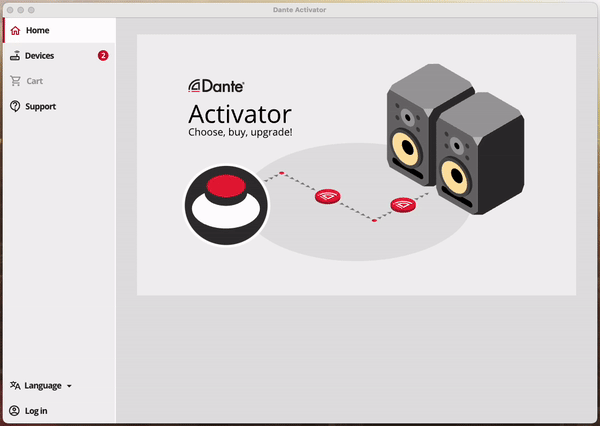RedNet Control v2.13 update offers optional channel count expandability for RedNet PCIeNX
Focusrite are pleased to announce that RedNet PCIeNX card owners can now expand audio channel capacity from 128x128 to 256x256 (up to 96kHz)* by updating RedNet Control to v2.13 and purchasing a one-time license upgrade from Audinate.
This upgrade significantly enhances system capacity, enabling RedNet PCIeNX cards to simultaneously handle up to 256 inputs and 256 outputs.
*Higher sample rates of 176.4/192kHz will remain at 128x128 channels.
RedNet PCIeNX | How to upgrade to 256x256 channels
It's possible to upgrade the channel count on RedNet PCIeNX from 128×128 channels to 256×256 channels (44.1-96kHz sample rates only, channel count remains 128×128 at 176.4/192kHz). This is a paid upgrade via Audinate's Dante Activator software.
To upgrade, follow these steps:
1. Log in or create an account with Audinate: my.audinate.com/user/login
2. Install the latest version of Dante Controller: my.audinate.com/support/downloads/dante-controller
3. Ensure you have the latest firmware for your RedNet PCIeNX by installing and running the latest version of RedNet Control (you will be automatically prompted to apply an update by RedNet Control if your current firmware is out of date - follow all steps to upgrade before continuing): downloads.focusrite.com/focusrite/rednet/rednet-pcienx
4. Open Dante Controller and click the “Dante Activator” icon in the top bar:
5. Find your RedNet PCIeNX in the Devices > Upgrade Devices section and click it:
6. Select the 256×256 upgrade option (pricing may differ in your territory and non-USD pricing is based on live exchange rates):
7. Log in to your Audinate account and proceed to the checkout.
8. Complete the transaction, your RedNet PCIeNX will briefly disappear from your Dante network. When it comes back, it should have 256×256 channels (44.1-96kHz sample rates).
9. To make the new channels appear in your DAW software, you need to restart the computer the PCIeNX is connected to. We recommend fully powering down the system and then waiting a few seconds before powering it on again - some systems do not power cycle PCIe devices during a system restart, a full “cold” power cycle is required.