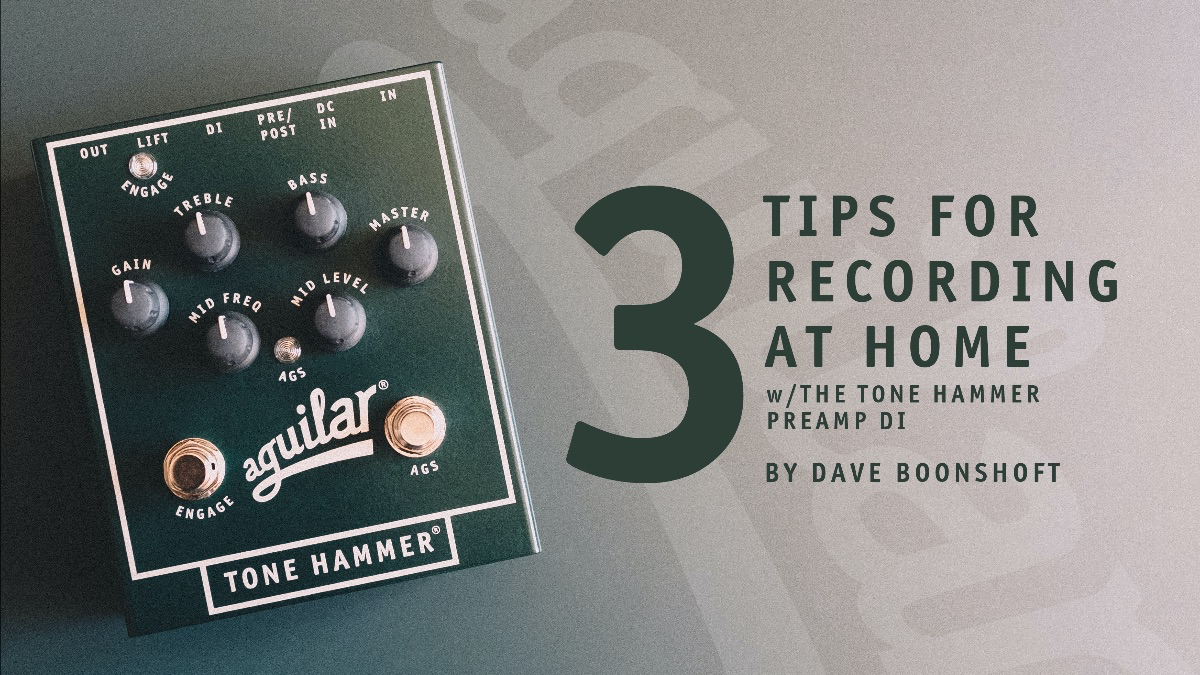Get the most out of your Aguilar Tone Hammer preamp!
Tip #1 - Making the most of your Master and Gain controls
It’s important to understand how to use the Gain and Master controls in conjunction with each other to achieve your desired sound and level. Often times players instinctively as a “neutral” or start point set the Gain and Master control knobs at 12 o’clock when using their Tone Hammer. A great place to start on the Tone Hammer is to set the Gain control to 9 o’clock. If your overall output level is still too low, then begin to turn your Master control up and monitor the input level into your DAW for a good clean signal. If you want to add more harmonic distortion and a tube-like quality to your sound, turn the input gain all the way down, engage the AGS, then raise the Gain till you achieve the level of grit you want. If the level is showing too hot on your meter but its not gritty enough, turn down the master volume and continue to turn up the input gain.
Tip #2 - Knowing how your EQ and Gain interact with one another
Just like the Gain and Master controls interact with one another, so does the Gain and EQ controls. As you cut and boost frequencies by a certain dB level, you’re also changing the overall output level of your signal. You may notice that as you cut certain frequencies you may want to adjust your master level to compensate for any output changes. Similarly, when engaging the AGS you’re adding harmonic distortion. This adds grit and character to your sound and at the same time you’ll notice a tightening of the low frequencies and a slight roll-off in the treble frequencies. It also draws your ears more towards the midrange which in a recording context could help you find your space in the mix.
Tip #3 - Pre or Post, that is the question!
The Tone Hammer comes equipped with a pristine DI that works great for both live and recording uses. On the back of the pedal, we’ve given players the ability to select Post or Pre EQ on the DI Out. Using Pre-EQ is very helpful for live applications as it allows the FOH engineer to have control over your sound in the house. Post-EQ however is beneficial in the realm of recording. By selecting Post-EQ any adjustments you make in the EQ section will be heard through the DI. When recording it’s important to make sure that all the frequencies are there first for you to mix later on. If there are areas in your bass sound that are missing, then use your EQ to help compensate for those deficiencies. For example, if someone sends you a drum track you may want to use the EQ in a corrective way to add frequencies that makes sure your sound is balanced and even. This leaves room later on to allow the adding or subtracting of certain frequencies as you add tracks and instrumentation to a mix.